Make your emails more colorful
I use Mozilla Thunderbird as my e-mail client and I prefer plain-text messages over HTML format. When you view a threaded conversation it looks like this:
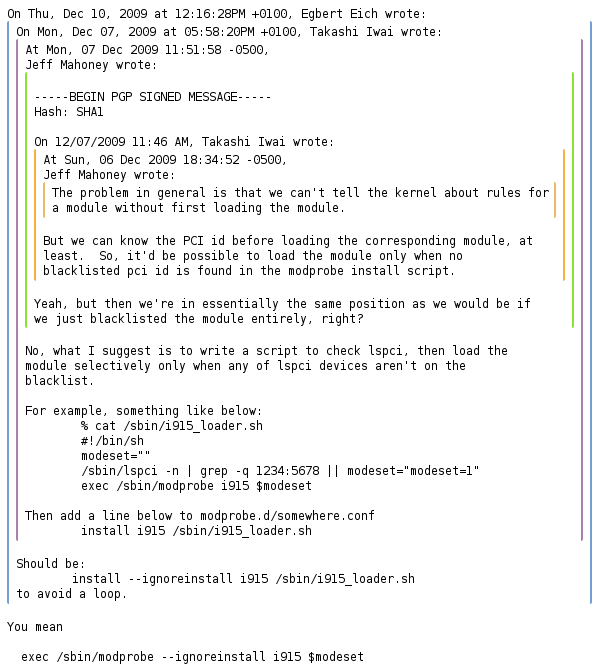
I found a little hack on Mozilla website which adds different colors for various quote levels in messages. Unfortunately the example is no longer valid for Thunderbird 3, because the default color scheme had changed. I modified the CSS to fit the new look and ended up with this:
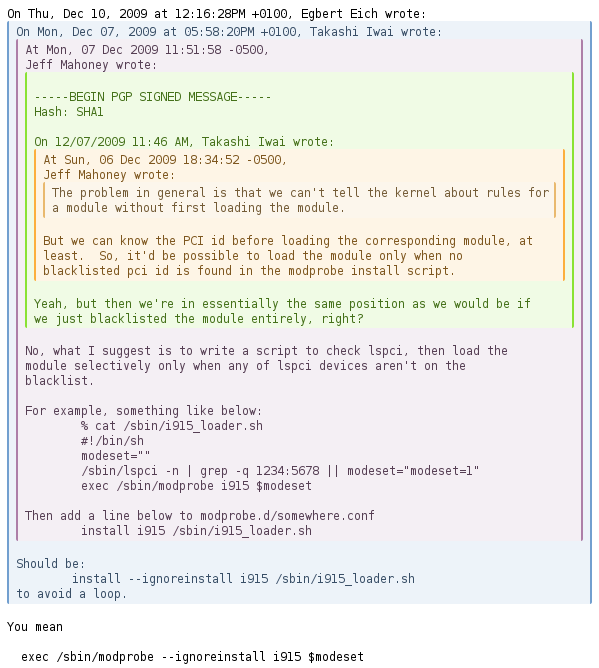
If you like it, just run the following command to create the userContents.css file:
mkdir -p ~/.thunderbird/*.default/chrome
touch ~/.thunderbird/*.default/chrome/userContent.css
and put the following contents there:
/* Quote Levels Colors */
/* bar color: #729fcf */
blockquote[type=cite] {
color: #394f67 !important;
background-color: #edf3f9 !important;
}
/* bar color: #ad7fa8 */
blockquote[type=cite] blockquote {
color: #563f54 !important;
background-color: #f4eff4 !important;
}
/* bar color: #8ae234 */
blockquote[type=cite] blockquote blockquote {
color: #45711a !important;
background-color: #f0fbe5 !important;
}
/* bar color: #fcaf3e */
blockquote[type=cite] blockquote blockquote blockquote {
color: #7e571f !important;
background-color: #fef5e6 !important;
}
/* bar color: #e9b96e */
blockquote[type=cite] blockquote blockquote blockquote blockquote {
color: #745c37 !important;
background-color: #fcf6ec !important;
}
Don’t forget to restart Thunderbird! :-)